Scalable Broker
Investment:
Future
Your finances in your own hands: with savings plans starting from €1 and 2% interest p.a.*. Now also for the whole family.
Investing involves risks.
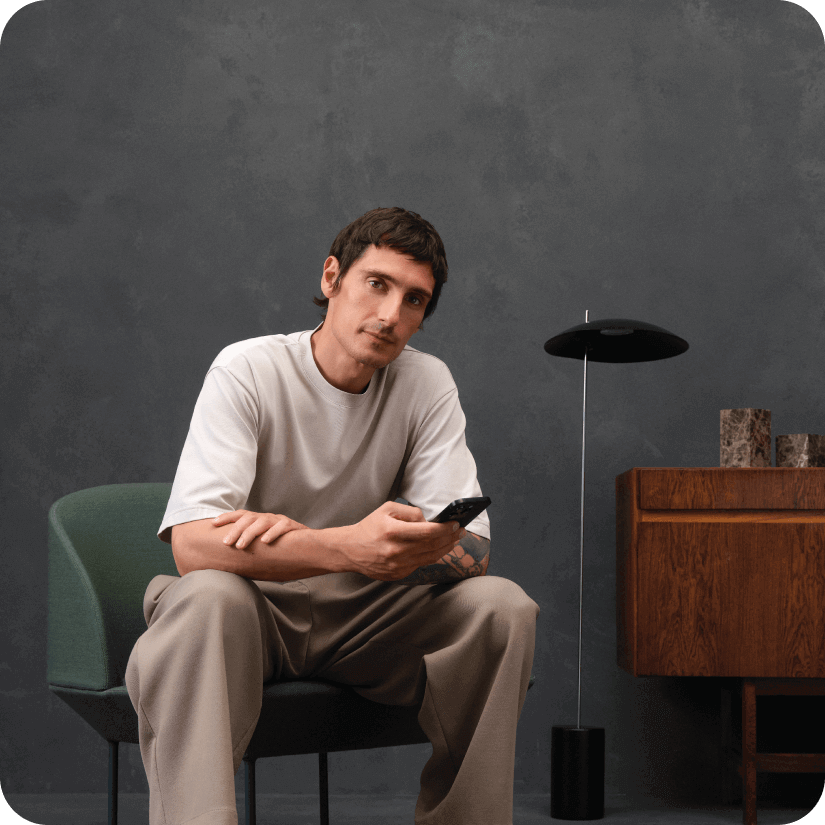

Scalable
Kid’s account
Empower your child’s financial future, from just €1.
Pocket Money on top.
Build your portfolio
Stocks
Trade over 8,000 stocks and set up savings plans for 4,500 stocks from all the world’s major indices.
Derivatives
Implement your market perspective with over 625,000 derivatives.
Crypto
Trade Bitcoin, Ethereum and other cryptocurrencies via regulated exchanges.
Commodities
Simply invest in commodities and precious metals or set up savings plans from €1.
2% interest
Earn 2% interest p.a.* on unlimited cash in PRIME+ and up to €100.000 in FREE.
Savings plans
Reach your long-term goals: invest continuously in ETFs, stocks, crypto and funds starting from €1.

Choose how you want to trade
Popular |
||
|---|---|---|
FREE |
PRIME+ |
|
Costs 1 |
€0.99 / trade |
€0.00 / trade |
Interest |
2% p.a.* |
2% p.a.* |
Cash distribution |
Scalable, partner banks and |
Scalable and partner banks |
Crypto |
0.99% spread |
0.69% spread |
Credit |
4.24% p.a. |
3.24% p.a. |
Advanced features (Portfolio analysis, price alerts and more) |
Limited |
Full version |
1 PRIME+ Broker: €0 for trades of €250 or more, otherwise €0.99. FREE Broker: €0 for purchases of PRIME ETFs (all Amundi, iShares, Xtrackers ETFs) of €250 or more, otherwise €0.99. All broker models: €0 for savings plan executions. Crypto fees, product costs, spreads and/or inducements may apply. Compare broker plans in detail.
Investing yourself
is not for you?
With Scalable Wealth, we do the investing for you. Invest simply, automatically and cost-effectively.
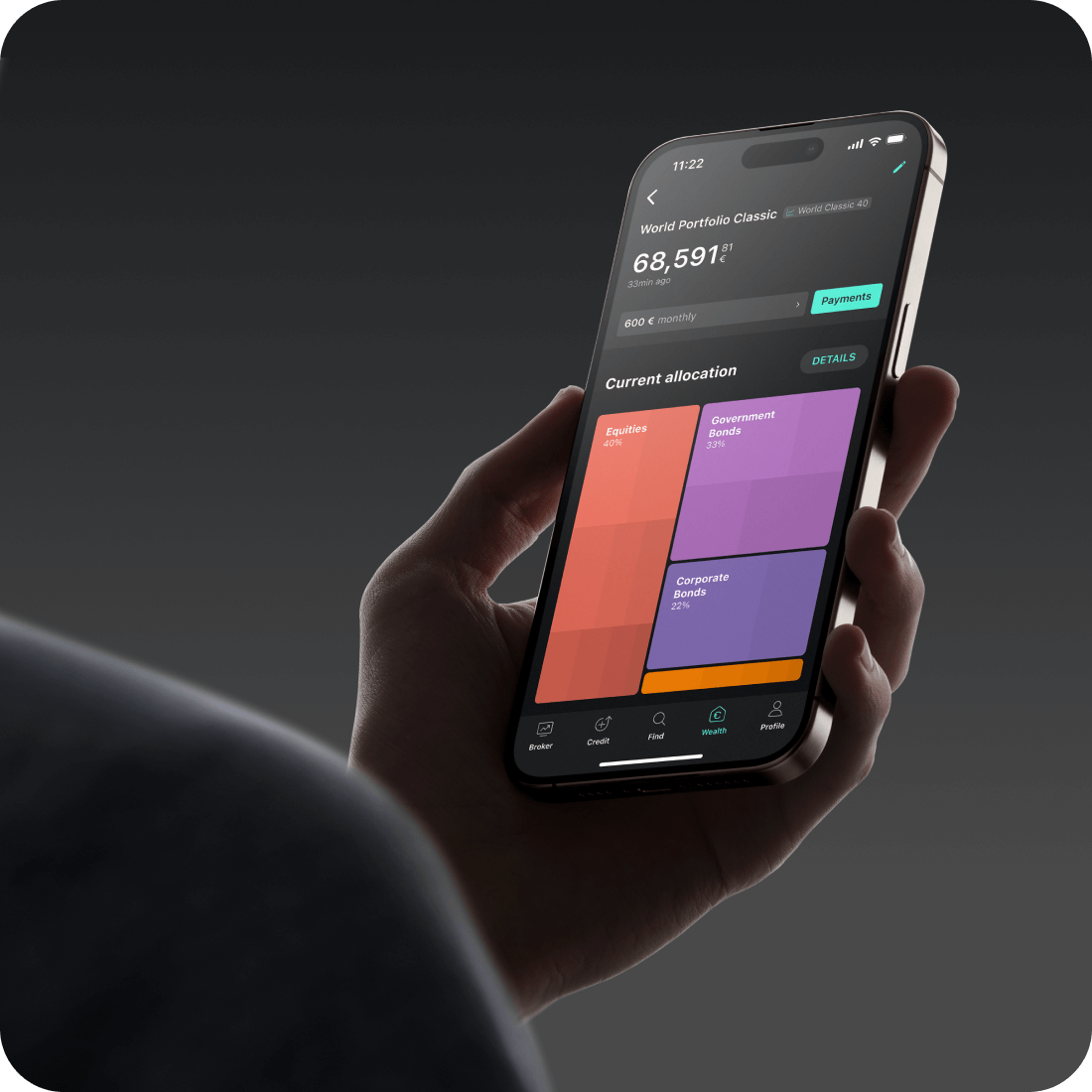
Frequently asked questions
You are welcome to transfer your portfolio to Scalable Broker. You can find all information here .
To do this, log in to the Scalable app or on the web and authorise the securities account transfer digitally under Profile > Products > Securities transfer. After the securities transfer has been submitted, you can check the status of the transfer here.
If you have any questions about the status, please contact your source bank as soon as the status "Source bank has received the instruction" has been reached. The name and BIC of the source bank will be displayed in the detailed view.
Securities account transfers initiated by your house bank cannot be accepted. Please note that it may take several weeks until the entire process of the transfer is complete.
No. To start investing you only need to verify your reference account. This can be done by transferring a minimum of €1 to your Scalable account.
The PRIME+ Broker cash balance is distributed across Scalable Capital Bank and partner banks. The distribution also takes into account the balance held by Scalable Capital at the respective bank, as well as the respective statutory deposit guarantee of €100,000 per customer and bank and any supplementary protection schemes. We distribute all other cash balances, in addition to those held at Scalable Capital Bank, across partner banks and qualified money market funds. These rules can be changed with timely prior notice.
We exercise the necessary care and diligence when selecting, commissioning and regularly monitoring partner banks and qualifying money market funds. As part of our due diligence, we continuously review the need for allocation to various partner banks and/or qualifying money market funds. In doing so, we take into account the available capacities at the partner banks, the respective conditions of the partner banks and qualifying money market funds, your deposits and withdrawals, your trading activity as well as taxes and fees. This means that you can carry out all transactions regardless of how your cash is distributed. The distribution of your cash balance can vary accordingly and is not subject to a fixed ratio. This can also mean that your cash balance is only held at a partner bank or only at a qualifying money market fund.
You can view the distribution of the cash balances in your Scalable account in the monthly account statement and at any time in your app or on the web.
Please note our risk information on the safekeeping of cash balances.
The registration is completed online and only takes a few minutes. Registration via iOS or Android mobile app is also possible. You then identify yourself using the POSTIDENT identification procedure of our partner Deutsche Post (this step is not necessary for you if you already use our wealth management service).
As soon as your securities account has been opened and the initial deposit has been made, you can start trading.
Orders can be placed on the European Investor Exchange, gettex (Munich stock exchange), or Xetra (Deutsche Boerse).
Trading as well as the placement and cancellation of orders is usually possible Monday to Friday (except for holidays of the respective exchanges) during the following hours:
Refer to exchange website for all details |
Trading |
Place/cancel orders |
|---|---|---|
European Investor Exchange (Hanover stock exchange) |
08:00 - 22:00 | 06:00 - 23:15 |
gettex (Munich stock exchange) |
08:00 - 22:00 |
07:30 - 22:00 |
Xetra (Deutsche Boerse) |
09:00 - 17:30 |
08:00 - 23:00 |
Stop and limit orders created outside trading hours are executed at the next possible time during trading hours. Market orders are generally only valid for the day on which they are created. If they are created on a trading day before the opening of the stock exchange, they are executed at the next possible time during trading hours. Market orders placed after trading closes will expire at the end of the day.
Please note that different trading hours may apply to certain derivatives. You can find further information in the “Key Investor Information Document” or on the providers’ websites.
You can trade the following instruments:
- All ETFs, stocks and funds available on European Investor Exchange (Hanover stock exchange) and gettex (Munich stock exchange)
- More than 625,000 derivatives from BNP Paribas, Goldman Sachs, HSBC or onemarkets by UniCredit
- Fixed-income instruments
- Precious metals, commodities and foreign exchange ETPs
You cannot buy fractions directly. However, with all savings plans we also buy fractions of ETFs for you so that your savings amount can be fully invested. As long as your savings plan is active, these fractions are repeatedly combined to form whole number securities.
If you want to sell a security that has been saved and therefore contains fractions, you can of course also sell the resulting fractions again. Please note that no individual fractions can be sold, but rather the entire position must be sold.
Limit order: With this order, a limit price can be defined. The order will only be executed at this predefined price or better. This way, you can protect yourself against sudden price jumps. Due to the limit, there is a possibility that the order can be executed partially or not at all. The limit order is valid for 360 days. During this period, it can be cancelled at any time, provided that not all ordered items have been executed.
Stop order: With this order, a stop price can be defined. When the stop price is reached, your order will be activated as a market order and executed at the best possible price during trading hours. Under certain circumstances, this price can deviate significantly from the stop price due to price jumps. It may happen that the order is never activated and therefore not executed.
The stop order is valid for 360 days. During this period, it can be cancelled at any time, provided that not all ordered items have been executed.
Stop limit order: As a combination of the two preceding order types, with this order both a limit and a stop price are specified. When the stop price is reached, your order will be activated as a limit order and then executed only at the limit price or better. This way, you can protect yourself against sudden price jumps. On the other hand, it may happen that the order can only be partially executed or not at all. The stop limit order is valid for 360 days. During this period, it can be cancelled at any time, provided that not all ordered items have been executed.
Please note: If you enter both a stop and a limit price in the order screen, this does not constitute an OCO order. The Scalable Broker does not currently offer a One-Cancels-the-Other ("OCO") order.
Market order: This is only offered for sell orders. For buy orders for which no limit price is defined (see above), a security limit is automatically set (max. 5 % above the last ask price). This protects you against significant price jumps when buying.
Sell orders can also be placed as market orders. In this case, the order is executed at the next possible price during trading hours. Due to price jumps, this may differ significantly from the last price at the time the order was placed. The market order is only valid for the trading day on which it was placed.
Directly after a security purchase, you can also create automatic orders with which you can realise potential profits or limit losses:
Take-profit order: The take-profit order can be created directly after a security purchase. It is a limit order where you set a price above the buy price at which a security is automatically sold. The aim is to realise potential profits before the price falls again.
Stop-loss order: A stop-loss order can be created after a security has been bought. With a stop-loss order, you set a price below the purchase price, which may be reached or fallen below at the maximum. If this occurs, a sell order is triggered. With a stop-loss order, you can determine the maximum loss you can make with a security. This allows you to limit the risk of larger losses to a certain degree.
To adjust a savings plan, click on “Savings Plans” and select the desired savings plan from the overview. If you are in the app, you will find the overview via the selection menu to the right of "Portfolio".
Alternatively, you can also search for the relevant security directly. Click on it and the savings plan will be displayed at the top right. In the app, you will find it below the "Buy" and "Sell" buttons.
Change your desired amount, execution date, frequency and inflation adjustment and click on "Set up savings plan" to confirm.
To adjust the execution date and frequency of a savings plan, click on “Savings Plans” and select the desired savings plan from the overview. If you are in the app, you will find the overview via the selection menu to the right of "Portfolio".
Alternatively, you can also search for the relevant security directly. Click on it and the savings plan will be displayed at the top right. In the app, you will find it below the "Buy" and "Sell" buttons.
Change the execution date and frequency, and click on "Set up savings plan" to confirm.
To suspend a savings plan, click on “Savings Plans” and select the desired savings plan from the overview. If you are in the app, you will find the overview via the selection menu to the right of "Portfolio".
Alternatively, you can also search for the relevant security directly. Click on it and the savings plan will be displayed at the top right. In the app, you will find it below the "Buy" and "Sell" buttons.
Click on "Delete savings plan" here to deactivate the savings plan. A very short-term deactivation of a savings plan may no longer be processed. Of course, you can reset the savings plan at any time.
To add or remove inflation adjustment, click on “Savings Plans” and select the desired savings plan from the overview. If you are in the app, you will find the overview via the selection menu to the right of "Portfolio".
Alternatively, you can also search for the relevant security directly. Click on it and the savings plan will be displayed at the top right. In the app, you will find it below the "Buy" and "Sell" buttons.
Add a percentage value by which the savings plan rate should increase over time or click on “Inactive” if you would like to remove it and click on "Set up savings plan" to confirm.
If you are liable for tax in Germany, you will receive an annual tax certificate for your securities account and your clearing account, provided you have carried out tax-relevant transactions in the year.
As a rule, this will be made available to you for the respective past year in the mailbox of your Scalable client area by the end of April of the following year.
Please note:
- If you have cancelled your portfolio, you will receive your annual tax statement by post to the address you have provided.
- If you are both, a Broker and Wealth client, you will receive your annual tax statement by post as well.
With an exemption order, you instruct us to exempt accruing investment income from automatic tax deduction. Without this order, we will withhold 25% capital gains tax as well as 5.5% solidarity surcharge and, if applicable, church taxes.
The statutory maximum limits for an exemption order of an individual are 1,000 euros and 2,000 euros for a joint exemption order of a married couple or registered partner.
To set up or change an exemption order, please log into your personal client area on our website and open the "Profile" menu item. In the "Taxes" section, you can set up or change your exemption order.
Please note: In the case of a joint exemption order, the maximum amount of 2,000 euros may not be split between both accounts, as we would otherwise be unable to process the orders. The joint exemption order can only be set up on one account and will also be applied to the spouse's account in our system.
An exemption order that has been set up applies to all your business relationships with Scalable Capital. For example, if you have asset management with us, the exemption order set up for this will also apply to Scalable Broker and other relationships with Scalable Capital. The display in your personal client area shows you the entire exemption order deposited.
Please submit your exemption order before the end of the current year. Exemption orders are always valid from 1 January of the current year or from the beginning of the business relationship.
You have the choice between two plans:
FREE Broker:
All savings plans on stocks, ETFs and other exchange-traded products (ETP) are free of charge1. Buy trades with an order volume of €250 or more in all products of our PRIME partners Amundi, iShares by BlackRock and DWS Xtrackers are free of charge via European Investor Exchange and gettex1. For all other trades on European Investor Exchange and gettex, order fees of €0.99 apply.
PRIME+ Broker:
For €4.99 per month, in addition to savings plans without order fees on stocks, ETFs and other exchange-traded products (ETP), all trades from €250 order volume on European Investor Exchange and gettex are free of order fees1. Trades below €250 cost €0.99. With the PRIME+ Broker, Crypto ETPs are subject to the lowest spread surcharge (see below). You also receive the best conditions for real-time payment with Instant (0.69%).
You can change to another broker plan at any time free of charge. View all fees per price model.
Regardless of the model you choose:
European Investor Exchange and gettex trades:
All trades below €250 order volume are charged with €0.99. This applies to all our broker plans.
Xetra trades:
For order execution via Xetra, all clients incur a fee of €3.99 per trade plus a trading venue fee (0.01% of the order volume, min. €1.50), regardless of the pricing model.
Crypto spread surcharge:
In addition to the above fees, the spread surcharge applies for each execution of a savings plan or trade in a crypto ETP. This amounts to 0.99% of the executed savings plan or order volume for FREE Broker clients or 0.69% of the executed savings plan or order volume for PRIME+ Broker clients1.
Any spread surcharges incurred will be displayed to you under "cost information" prior to order placement or when instructing a savings plan.
Product costs for crypto ETPs
Ongoing product costs are incurred when holding crypto ETPs.
There are no additional costs such as securities account fees, flat-rate third-party fees, or issue surcharges.
Real-time payments via Instant:
Real-time payments via Instant cost 0.99% in the FREE Broker model, and only 0.69% of the deposit amount in the PRIME+ Broker. For all models: From €5,000, every additional euro is free of charge.
Please note: There is a reference in the client documentation to an administration fee of 0.75% p.a. This refers exclusively to our separate product, "Wealth Management." If you only use our Broker, this fee is not relevant for you.
View list of all possible fees of the Scalable Broker by model.
1PRIME+ Broker: €0 for trades from 250 euros volume, below €0.99.
FREE Broker: €0 for purchases of PRIME ETFs (all ETFs from Amundi, iShares, Xtrackers) from €250 volume, €0.99 for other trades.
All broker plans: €0 for savings plan executions. Product costs, spreads, inducements and crypto fees may apply. Learn more.


